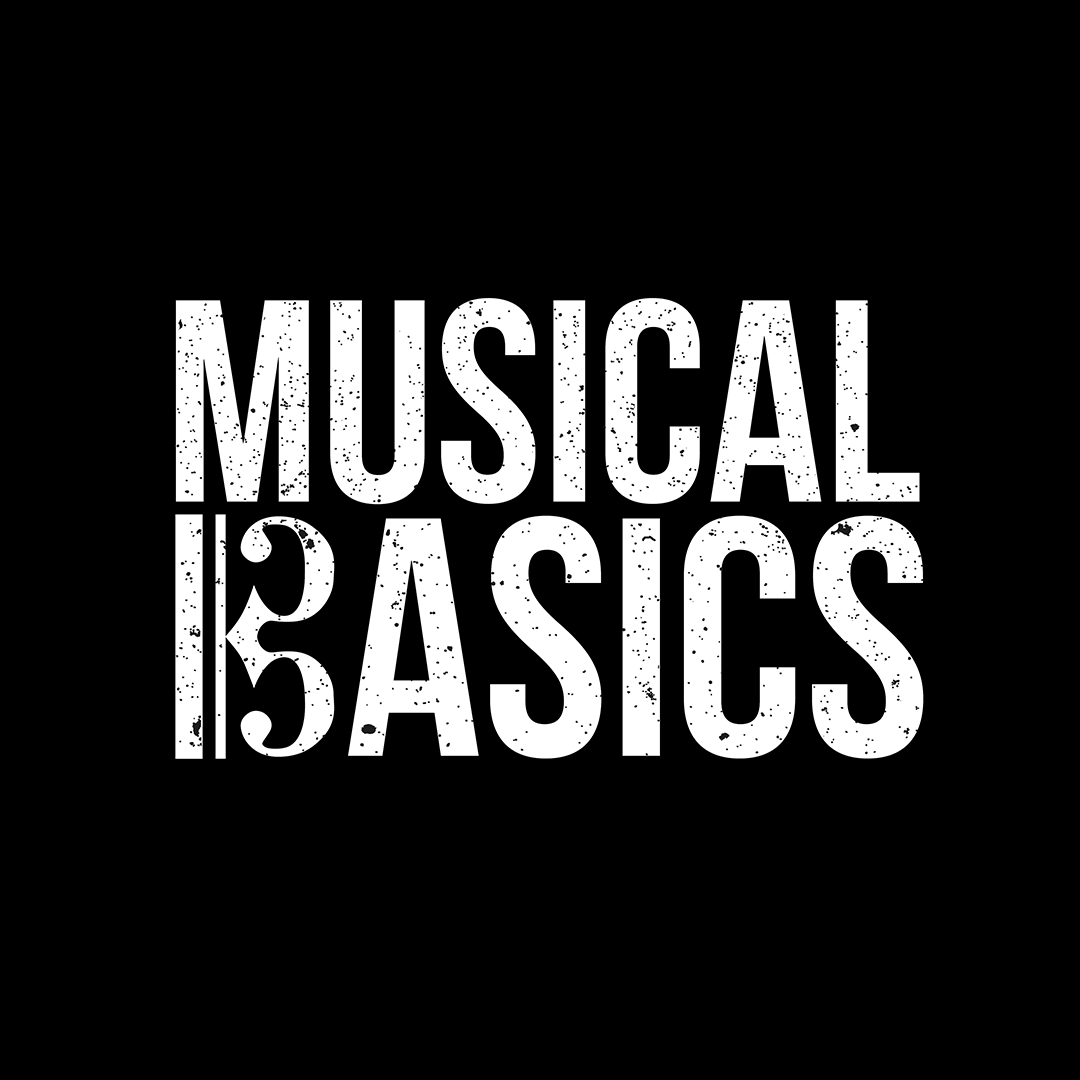Zoom Lesson Setup
This guide is for Lionel's students to setup their Zoom Audio Settings.
1) Click on the little "carrot" next to the microphone

2) Click on "Audio settings"

3) In Audio settings, turn on "original sound for musicians" and "high-fidelity music mode." If you have an audio interface you may use "Stereo Audio"

Done! Your audio is now configured properly for our lessons :)